Welcome to Black Menu for Google
To get started, open the extension menu in the top right (next to the omnibox). Click on the pin icon next to Black Menu for Google. Now you can open the extension by clicking the Black Menu for Google icon. Enjoy!
Having trouble? Get in touch with us.
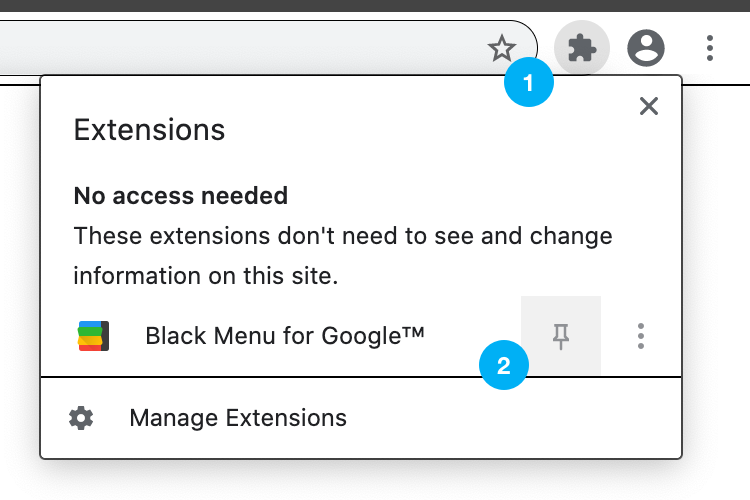
These ads make your favorite free browser extensions possible, consider contributing with a donation instead